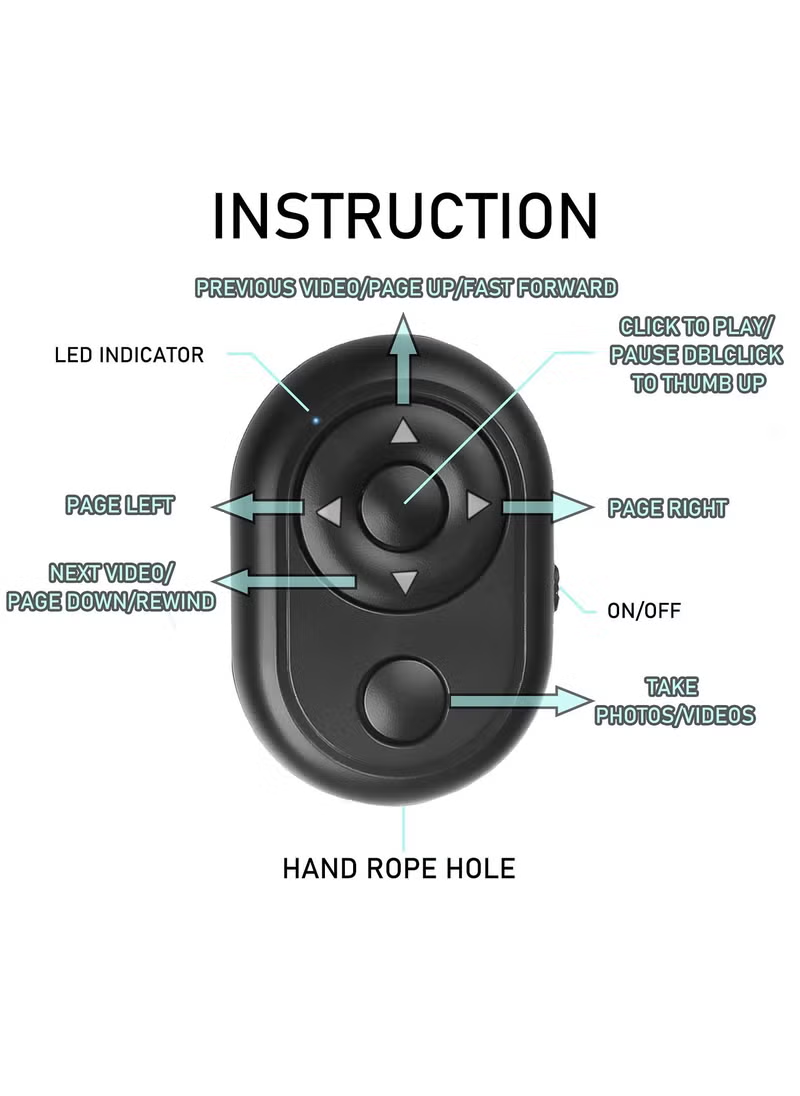Cell phone Bluetooth scroll controller phone page turner for Tiktok wireless remote camera shutter
توافر: 100 جرد
SKU: Y11061156208
SAR45.00 SAR56.25
🔔【Camera Remote Control】:You can use it to control the "Camera App" to take photos and shoot videos. The effective distance is up to 30 feet (10 meters).
🔔【Mini Design】:The wireless remote control is small and lightweight, so you can put it in your pocket or hang it on your keychain
🔔【Wide compatibility】:Wireless page turner is compatible with all iOS and Android systems using the latest technology (up to Android 11 and ios 14.5). Warm Tips: iOS system needs to enable iPhone's auxiliary touch function to use this remote to scro
🔔【Multifunctional Wireless Remote Control】:can be used to take photos/videos remotely for a larger view; you can also use it to turn pages, such as watching videos, using it instead of swiping up and down, left and right, and you can also use it to
🔔【Nice gift】:You can give him to your friends or family, they will be very happy to use it, which can bring you closer to each other
<p><b>Important Notes</b></p> <p>➤Need button battery, if the following conditions occur, please replace the battery.</p> <p>1. Cannot be turned on and the indicator light is not on.</p> <p>2. It can be turned on, but the Bluetooth connection often drops or does not function smoothly.</p> <p><br></p> <p></p> <p></p> <p>➤When running on Tiktok for iPhone or iPad, you need to make the following settings, otherwise it will not work.</p> <p>1. Please open the AissistiveTouch on your phone.</p> <p>2. Adjust the tracking sensitivity to 35%~50% (Settings>Auxiliary Features>Touch>AssistiveTouch>Tracking Sensitivity).</p> <p><br></p> <p></p> <p></p> <p><b>Function Description</b></p> <p></p> <p>1. eBook application page turner.</p> <p></p> <p>●Open the eBook application on your phone and press the ""Left"" / ""Right"" button on this Bluetooth remote control to turn the pages. Note: For some eBook applications, you need to press the ""Up""/""Down"" button to turn the page.</p> <p><br></p> <p></p> <p></p> <p>2. Camera Remote Control.</p> <p>●Open ""Camera"" on your phone and press and hold the ""Down"" or ""Left"" button for 3 seconds to take a picture/video.</p> <p><br></p> <p></p> <p></p> <p>3. Remote TikTok app.</p> <p>●Open ""TikTok"" on your phone and scroll up/down by pressing the ""Up""/""Down"" button on your Bluetooth remote control. Press the ""function button"" to play/pause the video. Double click it to like the video.</p> <p><br></p> <p></p> <p></p> <p><b>➤Note:</b></p> <p>1. If it works with tiktok for iPhone or iPad, please set your phone to what we ask.</p> <p>2.The above brand names and any associated model numbers are used only to demonstrate compatibility.</p>
🔔【Mini Design】:The wireless remote control is small and lightweight, so you can put it in your pocket or hang it on your keychain
🔔【Wide compatibility】:Wireless page turner is compatible with all iOS and Android systems using the latest technology (up to Android 11 and ios 14.5). Warm Tips: iOS system needs to enable iPhone's auxiliary touch function to use this remote to scro
🔔【Multifunctional Wireless Remote Control】:can be used to take photos/videos remotely for a larger view; you can also use it to turn pages, such as watching videos, using it instead of swiping up and down, left and right, and you can also use it to
🔔【Nice gift】:You can give him to your friends or family, they will be very happy to use it, which can bring you closer to each other
<p><b>Important Notes</b></p> <p>➤Need button battery, if the following conditions occur, please replace the battery.</p> <p>1. Cannot be turned on and the indicator light is not on.</p> <p>2. It can be turned on, but the Bluetooth connection often drops or does not function smoothly.</p> <p><br></p> <p></p> <p></p> <p>➤When running on Tiktok for iPhone or iPad, you need to make the following settings, otherwise it will not work.</p> <p>1. Please open the AissistiveTouch on your phone.</p> <p>2. Adjust the tracking sensitivity to 35%~50% (Settings>Auxiliary Features>Touch>AssistiveTouch>Tracking Sensitivity).</p> <p><br></p> <p></p> <p></p> <p><b>Function Description</b></p> <p></p> <p>1. eBook application page turner.</p> <p></p> <p>●Open the eBook application on your phone and press the ""Left"" / ""Right"" button on this Bluetooth remote control to turn the pages. Note: For some eBook applications, you need to press the ""Up""/""Down"" button to turn the page.</p> <p><br></p> <p></p> <p></p> <p>2. Camera Remote Control.</p> <p>●Open ""Camera"" on your phone and press and hold the ""Down"" or ""Left"" button for 3 seconds to take a picture/video.</p> <p><br></p> <p></p> <p></p> <p>3. Remote TikTok app.</p> <p>●Open ""TikTok"" on your phone and scroll up/down by pressing the ""Up""/""Down"" button on your Bluetooth remote control. Press the ""function button"" to play/pause the video. Double click it to like the video.</p> <p><br></p> <p></p> <p></p> <p><b>➤Note:</b></p> <p>1. If it works with tiktok for iPhone or iPad, please set your phone to what we ask.</p> <p>2.The above brand names and any associated model numbers are used only to demonstrate compatibility.</p>