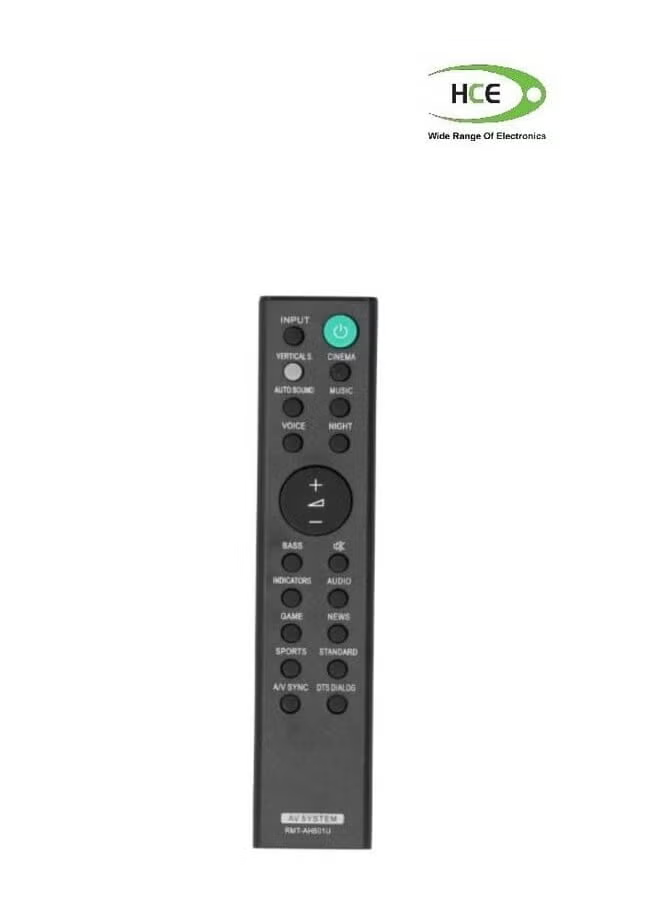High Quality Remote Control For Xiaomi Mi Box S And Stick Android 4K TV
توافر: {{ product.quantity }} جرد
SKU: {{ product.sku }}
{{ product.price_format }}
{{ product.origin_price_format }}
{{ variable.name }}
High quality and soft keyboard for a great experience Equipped with a comfortable handle for a precise grip Creative design allows you to operate from a distance 100% original productDear buyer: The Xiaomi remote control must be paired before it can be used normally after successful pairing. Pairing instructions: First: turn on the device manually. Second: Go to (settings) if there was a remote previously, and then (remote controls and accessories). Do not use this step if there is no remote control. Third: Put the remote control near the TV and press and hold the red wire frame below button for 15-30 minutes, after the TV displays the pairing interface, release the circle button from the right and the Xiaomi logo from the left by pressing a limit and wait for the TV to display pairing successful . You can use it now normally. Fourth: If there is no successful pairing, repeat the above steps.
المواصفات
| رقم الموديل | NONREMAL88911 |
|---|---|
| اسم الموديل | NONREMAL88911 |