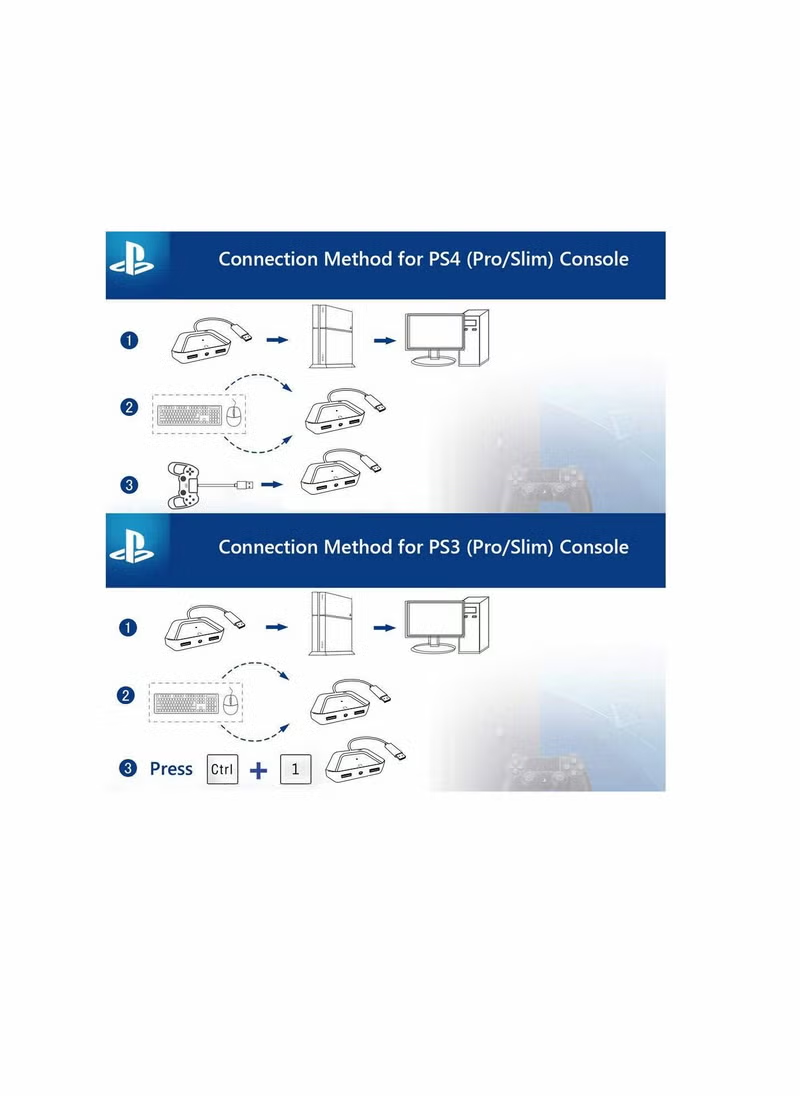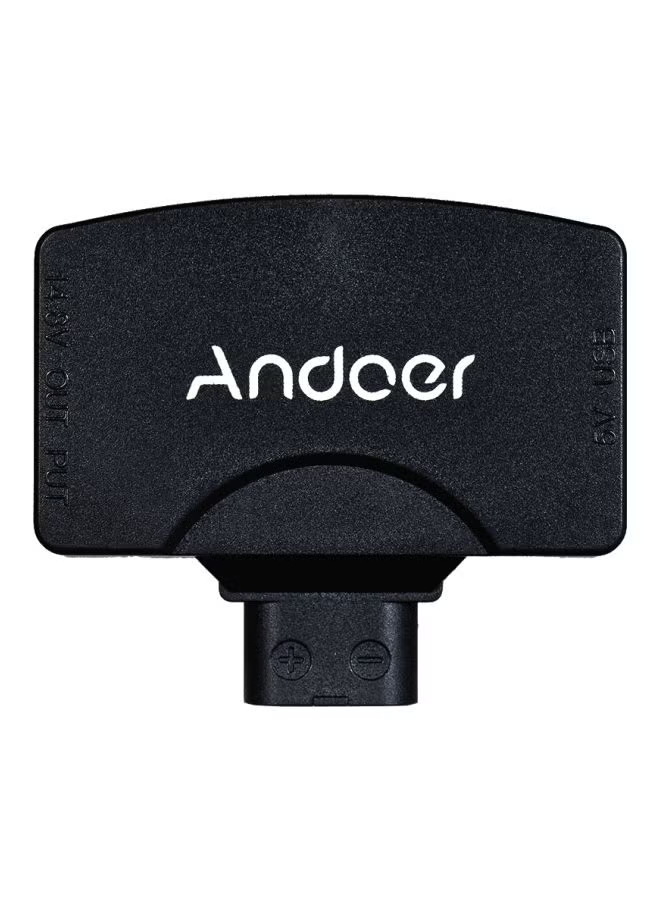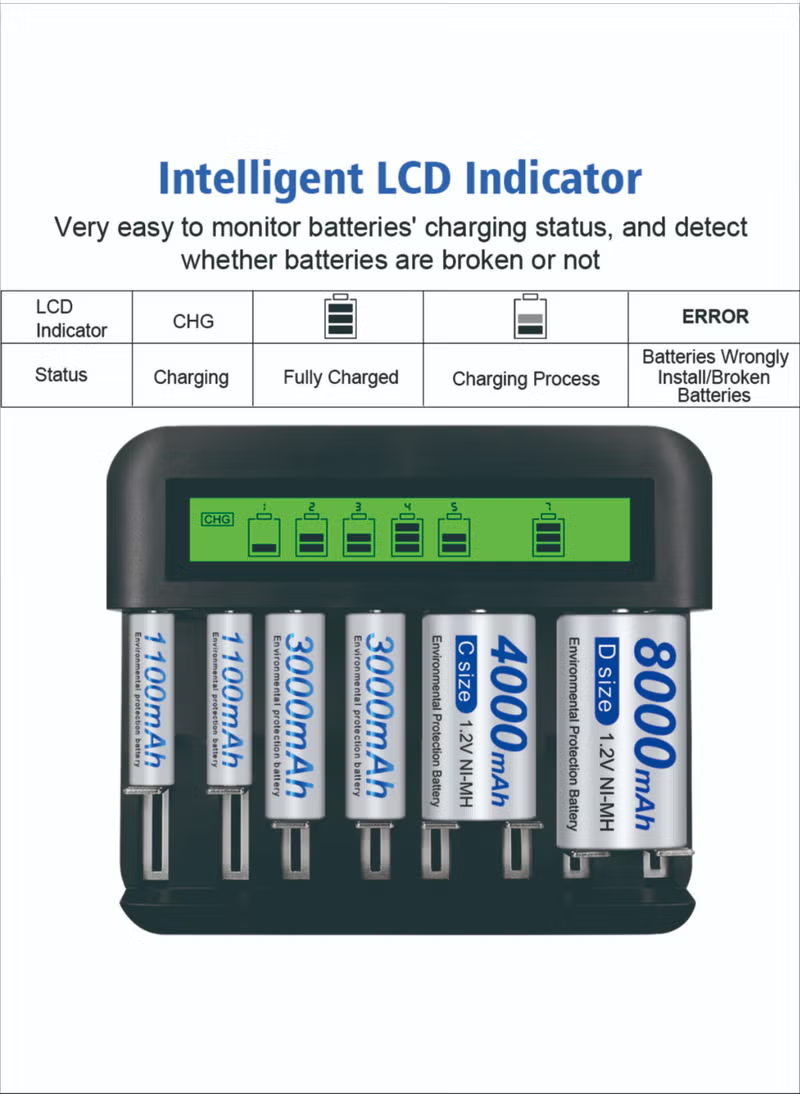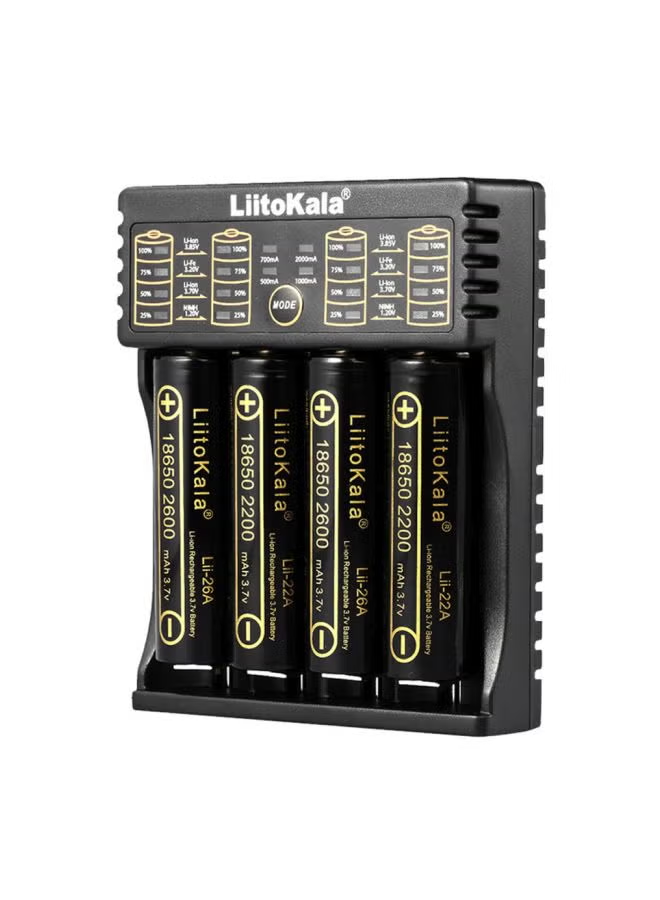KASTWAVE Keyboard and Mouse Adapter with 3.5mm Audio Jack Compatible with for Nintendo Switch, for Xbox One, for PS4, for PS3. Perfect for Games Like for FPS, for TPS, for RPG and for RTS, etc.
توافر: 100 جرد
SKU: Y1025143489
SAR126.35 SAR157.95
Keyboard and Mouse Adapter allow players to enjoy games on for PS3/ for PS3 Slim/ for PS4/ for PS4 Pro/ for PS4 Slim/ for Xbox 360/ for Xbox one/ for Xbox One S/ for Xbox One X/ for Switch/ for Switch lite with wired and 2.4G Keyboard and Mouse
Universal 3.5mm connectors: Idea for connecting device that use 3.5mm audio port, enjoy surround sound and bass response, clear voice in games.
Input Port: When using keyboard with a lot of RGB Backlit decoration, this product may not work normally due to insufficient power, at this time, you need connect for DC 5V adapter to this product.
Connection: Connect the Adapter to your for Switch console, LED lights up in white. Connect your keyboard and mouse to the Adapter. When the first device is connected, LED lights up in Red for 2 seconds. The second device is connected, LED lights up
The for switch mouse and keyboard converter is small in size, beautiful in appearance and excellent in hand feeling, which is a must for game players. In addition it supports program upgrade. The package includes the detailed instruction. If you have
<strong>Feature<br /> <br /> - Quick response<br /> - No input delay<br /> - Easy to connect and use</strong><br /> <strong><br /> How to remap keys</strong><br /> <br /> If you want to remap keys on the keyboard or mouse for your particular needs,<br /> <br /> Insert your adapter to game console, then connect keyboard and mouse.<br /> <br /> Connect original controller to boot port ( Note: Make sure your controller is turned off before connecting to adapter), the LED of the adapter turns yellow.<br /> <br /> Press”F4+F5” on the keyboard, enter remapping modes, and the LED of the adapter turns blue and blink.<br /> <br /> Press and hold the button you want to set on the controller, then press the button on the keyboard or mouse you want to bind, and then release the button on the controller. To set and bind the next button, repeat the above steps.<br /> <br /> Press “F4+F5” again at the same time to save the key binding settings. (This is a very important last step that remap keys)<br /> <br /> <strong>NOTE:</strong><br /> <br /> Wired and 2.4G keyboard and mouse port.<br /> <br /> This adapter is NOT compatible with Bluetooth mouse and keyboard<br /> On for Switch and for Switch lite system, keyboard and Mouse Adapter can boot without original controller connected.<br /> <br /> Also you can connect keyboard and mouse first, then connect adapter to console, no sequence required.<br /> <br /> On for Switch lite system, player should purchase a USB3.0 to USB-C adapter another<br /> <br /> Don't touch the liquid and damage the interface of the keyboard and mouse<br /> <br /> <strong>Specification</strong><br /> <br /> <strong>Working voltage: </strong>DC 5V
Universal 3.5mm connectors: Idea for connecting device that use 3.5mm audio port, enjoy surround sound and bass response, clear voice in games.
Input Port: When using keyboard with a lot of RGB Backlit decoration, this product may not work normally due to insufficient power, at this time, you need connect for DC 5V adapter to this product.
Connection: Connect the Adapter to your for Switch console, LED lights up in white. Connect your keyboard and mouse to the Adapter. When the first device is connected, LED lights up in Red for 2 seconds. The second device is connected, LED lights up
The for switch mouse and keyboard converter is small in size, beautiful in appearance and excellent in hand feeling, which is a must for game players. In addition it supports program upgrade. The package includes the detailed instruction. If you have
<strong>Feature<br /> <br /> - Quick response<br /> - No input delay<br /> - Easy to connect and use</strong><br /> <strong><br /> How to remap keys</strong><br /> <br /> If you want to remap keys on the keyboard or mouse for your particular needs,<br /> <br /> Insert your adapter to game console, then connect keyboard and mouse.<br /> <br /> Connect original controller to boot port ( Note: Make sure your controller is turned off before connecting to adapter), the LED of the adapter turns yellow.<br /> <br /> Press”F4+F5” on the keyboard, enter remapping modes, and the LED of the adapter turns blue and blink.<br /> <br /> Press and hold the button you want to set on the controller, then press the button on the keyboard or mouse you want to bind, and then release the button on the controller. To set and bind the next button, repeat the above steps.<br /> <br /> Press “F4+F5” again at the same time to save the key binding settings. (This is a very important last step that remap keys)<br /> <br /> <strong>NOTE:</strong><br /> <br /> Wired and 2.4G keyboard and mouse port.<br /> <br /> This adapter is NOT compatible with Bluetooth mouse and keyboard<br /> On for Switch and for Switch lite system, keyboard and Mouse Adapter can boot without original controller connected.<br /> <br /> Also you can connect keyboard and mouse first, then connect adapter to console, no sequence required.<br /> <br /> On for Switch lite system, player should purchase a USB3.0 to USB-C adapter another<br /> <br /> Don't touch the liquid and damage the interface of the keyboard and mouse<br /> <br /> <strong>Specification</strong><br /> <br /> <strong>Working voltage: </strong>DC 5V