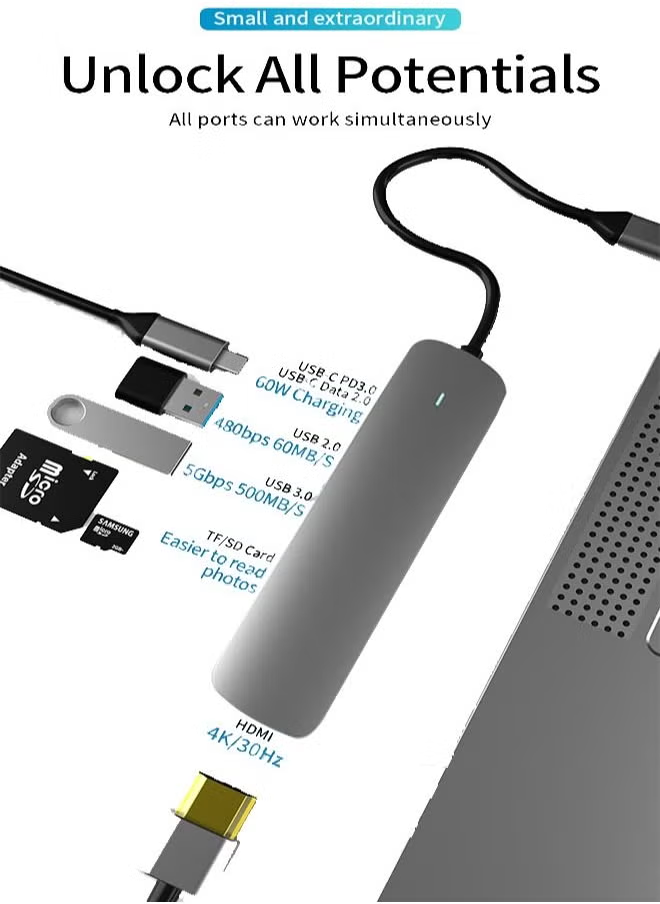Lightning to Ethernet Adapter, RJ45 Ethernet LAN Network Adapter Cable with 8 Pin Connector Compatible with iPhone 13/12/11/XS/XR/X/8/7/iPad/iPod, Plug and Play, Supports 100Mbps [MFi Certified]
توافر: {{ product.quantity }} جرد
SKU: {{ product.sku }}
{{ product.price_format }}
{{ product.origin_price_format }}
{{ variable.name }}
🔗【Upgrade MFi Certified】Lightning to Ethernet Adapter is officially certified, stable and smooth in transmission.LAN Ethernet Adapter mainly solves the problem of instability of your wireless network/WiFi instability. Achieve wired network access, w
🔗【Universal Compatibility】Lightning Ethernet adapter works with 13/13 Pro/13 Pro Max/12/12 Mini/12 Pro/12 Pro Max/SE 2020/11/11 Pro/11 Pro Max/XR/XS/XS Max/X 8 7 6 5, iPad/iPad Air /iPad Air 2 and iPod Pro.
🔗【High-speed Network】Plug and play, No software/ external power required. The iPad Ethernet adapter lets you easily connect your phone to high - performance gigabit Ethernet network. It connects to the lightning port that supports 10/100base-t netwo
🔗【Fashion Design】Small and compact design makes it easy to take this rj45 adapter with you wherever you may go without WiFi. iPad Ethernet adapter allows you to connect your iOS system to the Internet when WiFi is inconsistent or unavailable.
🔗【Friendly Service and Quick Response】1 Pack live streaming Ethernet Adapter Lighting to RJ45 Ethernet Adapter. Ethernet Adapter Compatible with Lightning iOS 15. Support aLL iOS 10.3/11/12/13/14/15 system.
<p><em>Live streaming Ethernet Adapter, Lightning to RJ45 Ethernet Adapter for iPhone iPad with 8 Pin, Portable Ethernet Adapter Compatible with iPhone iPhone 13/12/11/XS/XR/X/8/7/6, iPad, Plug and Play, Supports fast Internet transmission of up to 100Mbps Ethernet LAN wired network.</em></p> <p></p> <p><strong>Feature</strong></p> <p>RJ45 Ethernet LAN network adapter is specially designed and used for iPhone and iPad.</p> <p>iPad Ethernet adapter allows you to connect your iOS system to the Internet when WiFi is inconsistent or unavailable.</p> <p></p> <p><strong>How to Use?</strong></p> <p>1. Turn off Wi-Fi on your iPad or iPhone.</p> <p>2. Insert your router-connected Ethernet cable into Ethernet port of adapter, and connect the Iightning end into your iPad or iPhone.</p> <p>3. Go to""Setting"" in your iPad or iPhone and Click the ""Ethernet"" to obtain an IP address.</p> <p>4. Open Safari and check whether the network can be used normally.</p> <p></p> <p><strong>Note</strong></p> <p>1. Please make sure your router-connected Ethernet cable is connected to internet.</p> <p>2. This adapter can't dial-up internet itself,need your router device provide a IP by DHCP service.</p> <p>3. This adapter cannot work with the devices whose system is below iOS10.0. Please upgrade your system to iOS 10.0 or up before using it.</p> <p>4. When connected to your mobile phone and network, the blue light will light up and flash, which greatly facilitates your use, so you don’t have to worry about whether the adapter is ready to work.</p> <p></p> <p><strong>Packing List</strong></p> <p>1 x Compatible with iPhone to RJ45 Ethernet Adapter</p> <p>1 x User Manual</p>
🔗【Universal Compatibility】Lightning Ethernet adapter works with 13/13 Pro/13 Pro Max/12/12 Mini/12 Pro/12 Pro Max/SE 2020/11/11 Pro/11 Pro Max/XR/XS/XS Max/X 8 7 6 5, iPad/iPad Air /iPad Air 2 and iPod Pro.
🔗【High-speed Network】Plug and play, No software/ external power required. The iPad Ethernet adapter lets you easily connect your phone to high - performance gigabit Ethernet network. It connects to the lightning port that supports 10/100base-t netwo
🔗【Fashion Design】Small and compact design makes it easy to take this rj45 adapter with you wherever you may go without WiFi. iPad Ethernet adapter allows you to connect your iOS system to the Internet when WiFi is inconsistent or unavailable.
🔗【Friendly Service and Quick Response】1 Pack live streaming Ethernet Adapter Lighting to RJ45 Ethernet Adapter. Ethernet Adapter Compatible with Lightning iOS 15. Support aLL iOS 10.3/11/12/13/14/15 system.
<p><em>Live streaming Ethernet Adapter, Lightning to RJ45 Ethernet Adapter for iPhone iPad with 8 Pin, Portable Ethernet Adapter Compatible with iPhone iPhone 13/12/11/XS/XR/X/8/7/6, iPad, Plug and Play, Supports fast Internet transmission of up to 100Mbps Ethernet LAN wired network.</em></p> <p></p> <p><strong>Feature</strong></p> <p>RJ45 Ethernet LAN network adapter is specially designed and used for iPhone and iPad.</p> <p>iPad Ethernet adapter allows you to connect your iOS system to the Internet when WiFi is inconsistent or unavailable.</p> <p></p> <p><strong>How to Use?</strong></p> <p>1. Turn off Wi-Fi on your iPad or iPhone.</p> <p>2. Insert your router-connected Ethernet cable into Ethernet port of adapter, and connect the Iightning end into your iPad or iPhone.</p> <p>3. Go to""Setting"" in your iPad or iPhone and Click the ""Ethernet"" to obtain an IP address.</p> <p>4. Open Safari and check whether the network can be used normally.</p> <p></p> <p><strong>Note</strong></p> <p>1. Please make sure your router-connected Ethernet cable is connected to internet.</p> <p>2. This adapter can't dial-up internet itself,need your router device provide a IP by DHCP service.</p> <p>3. This adapter cannot work with the devices whose system is below iOS10.0. Please upgrade your system to iOS 10.0 or up before using it.</p> <p>4. When connected to your mobile phone and network, the blue light will light up and flash, which greatly facilitates your use, so you don’t have to worry about whether the adapter is ready to work.</p> <p></p> <p><strong>Packing List</strong></p> <p>1 x Compatible with iPhone to RJ45 Ethernet Adapter</p> <p>1 x User Manual</p>