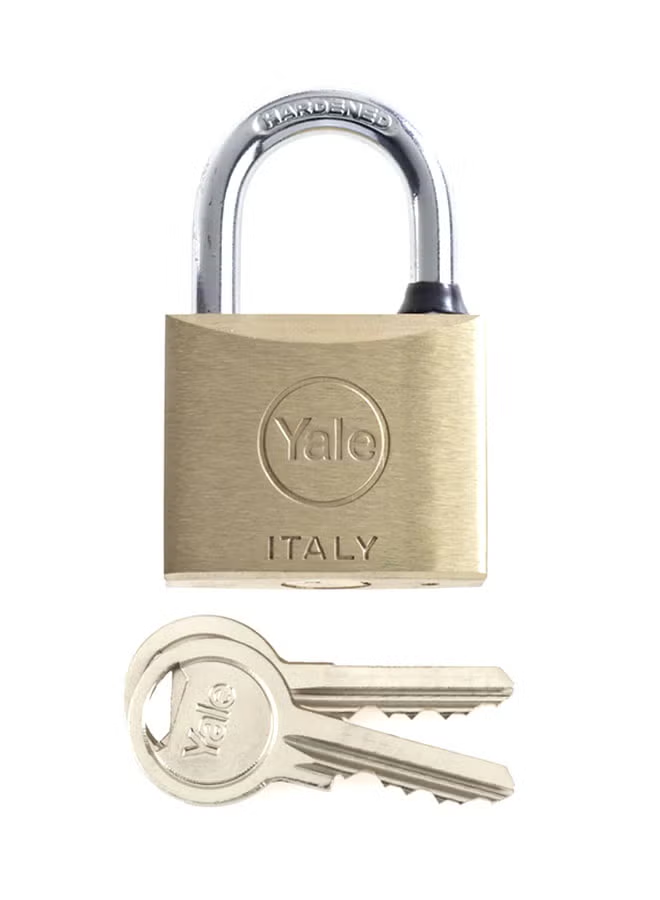Luggage Locks, 5 Pcs Travel Suitcase Lock, 4 Digit Combination Padlocks for School Gym Lockers, Tool Boxes, Fences, Buckle Cabinets, Safe Resettable Combination Lock
توافر: {{ product.quantity }} جرد
SKU: {{ product.sku }}
{{ product.price_format }}
{{ product.origin_price_format }}
{{ variable.name }}
【High Quality】All padlocks are weatherproof and designed from the ground up to be the strongest and most reliable digital padlocks on the market. Our special high-strength zinc alloy lock bodies, and hardened steel shackles.
【Protect Your Privacy】The padlocks with the combination can be used to lock suitcases or backpacks firmly, prevent thieves, avoid losing valuables when going out, and protect your privacy.
【Resettable】Numeric combination design makes it easy to set and reset your own preferred combination and hassle-free to carry the key.
【High Security】4-digit offers 10,000 combinations for added security compared to 3-digit. Set your mind at rest while doing your sports or job.
【Widely Uses】These locks are designed for indoor and outdoor use, ideal for most light-duty tasks such as Gym/Sports, school & employee lockers, cabinets, cases, hasps, and general storage.
<strong>New design combination padlock - Design for most light-duty tasks, Suit for Different Occasions.</strong><br /> <br /> <strong>Specifications:</strong><br /> Product Type: 4-digit password padlock<br /> Size: 2.46 x 1.18 x0.5 inches<br /> Shackle Dimensions: 0.16inches<br /> Product Weight: 52g X 5<br /> Color: Main Figure<br /> <br /> <strong>Package Include: </strong><br /> 5 x Combination Padlock<br /> <br /> <strong>How to set your own code?<br /> 6 Steps to Set Your Own Combination:</strong><br /> 1. Set the code to factory default combination'0-0-0-0', pull out the shackle.<br /> 2. Turn the shackle 90°counter clockwise to the code setting notch.<br /> 3. Push the shackle down until the tiny pin is alll the way inside the notch.<br /> 4. Turn the shackle another 90°counter clockwise to the code line.<br /> 5. Scroll the dials to set your own combinaton.<br /> 6. Turn the shackle back to the setting notch until it pops up. New code is set now.<br /> <br /> <strong>Note:</strong><br /> Before you open the lock, the number should be well aligned with the scale line.<br /> When you set the password, the shackle should be pressed to the end<br /> completely. Otherwise, it will lead to a disorder of new password and cannot be unlocked.<br /> Please make sure the numbers are completely in the window when setting a new combination.<br /> Please remember your new combination code you have set.
【Protect Your Privacy】The padlocks with the combination can be used to lock suitcases or backpacks firmly, prevent thieves, avoid losing valuables when going out, and protect your privacy.
【Resettable】Numeric combination design makes it easy to set and reset your own preferred combination and hassle-free to carry the key.
【High Security】4-digit offers 10,000 combinations for added security compared to 3-digit. Set your mind at rest while doing your sports or job.
【Widely Uses】These locks are designed for indoor and outdoor use, ideal for most light-duty tasks such as Gym/Sports, school & employee lockers, cabinets, cases, hasps, and general storage.
<strong>New design combination padlock - Design for most light-duty tasks, Suit for Different Occasions.</strong><br /> <br /> <strong>Specifications:</strong><br /> Product Type: 4-digit password padlock<br /> Size: 2.46 x 1.18 x0.5 inches<br /> Shackle Dimensions: 0.16inches<br /> Product Weight: 52g X 5<br /> Color: Main Figure<br /> <br /> <strong>Package Include: </strong><br /> 5 x Combination Padlock<br /> <br /> <strong>How to set your own code?<br /> 6 Steps to Set Your Own Combination:</strong><br /> 1. Set the code to factory default combination'0-0-0-0', pull out the shackle.<br /> 2. Turn the shackle 90°counter clockwise to the code setting notch.<br /> 3. Push the shackle down until the tiny pin is alll the way inside the notch.<br /> 4. Turn the shackle another 90°counter clockwise to the code line.<br /> 5. Scroll the dials to set your own combinaton.<br /> 6. Turn the shackle back to the setting notch until it pops up. New code is set now.<br /> <br /> <strong>Note:</strong><br /> Before you open the lock, the number should be well aligned with the scale line.<br /> When you set the password, the shackle should be pressed to the end<br /> completely. Otherwise, it will lead to a disorder of new password and cannot be unlocked.<br /> Please make sure the numbers are completely in the window when setting a new combination.<br /> Please remember your new combination code you have set.