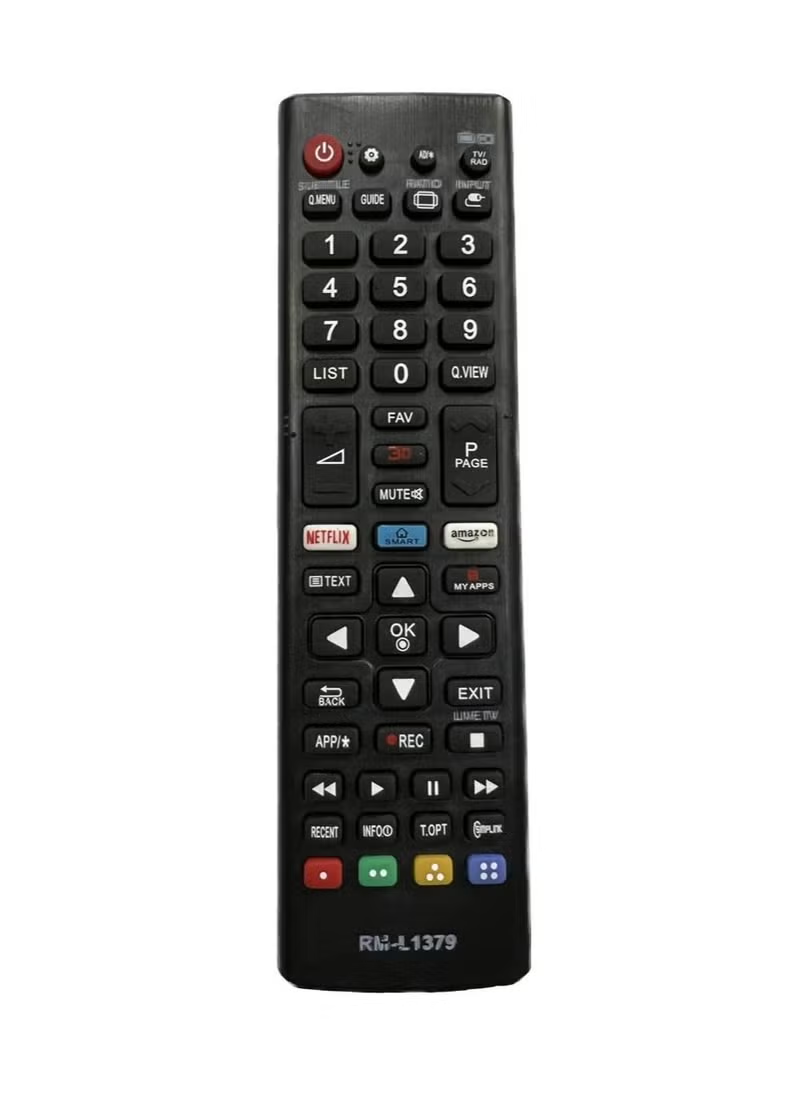Remote Control for Xiaomi Mi Box S and Stick Android 4K TV
توافر: {{ product.quantity }} جرد
SKU: {{ product.sku }}
{{ product.price_format }}
{{ product.origin_price_format }}
{{ variable.name }}
Mi Voice Activated Bluetooth Remote Control
Super Streamlined design for Ease of Use
Smart Voice activated Program search
Compatible with Mi TV Stick FHD, Mi TV Stick 4k & Mi BOX S.
The Xiaomi remote control must be paired before it can be used normally after successful pairing. Pairing instructions: First: turn on the device manually. Second: Go to (Settings) if there is a remote control previously, then (Remote controls and accessories), and delete the accessory registered in the name of Xiaomi. Do not use this step if there is no remote control. Third: Put the remote control near the device, and hold the red wireframe button below for 15-30, after the TV shows the pairing interface, release the circle button from the right and the Xiaomi logo from the left by pressing one end and wait for the TV to display the pairing successful. You can now use it normally. Fourth: If there is no successful pairing, repeat the above steps.
Super Streamlined design for Ease of Use
Smart Voice activated Program search
Compatible with Mi TV Stick FHD, Mi TV Stick 4k & Mi BOX S.
The Xiaomi remote control must be paired before it can be used normally after successful pairing. Pairing instructions: First: turn on the device manually. Second: Go to (Settings) if there is a remote control previously, then (Remote controls and accessories), and delete the accessory registered in the name of Xiaomi. Do not use this step if there is no remote control. Third: Put the remote control near the device, and hold the red wireframe button below for 15-30, after the TV shows the pairing interface, release the circle button from the right and the Xiaomi logo from the left by pressing one end and wait for the TV to display the pairing successful. You can now use it normally. Fourth: If there is no successful pairing, repeat the above steps.
المواصفات
| رقم الموديل | Xiaomi Remote |
|---|---|
| اسم اللون | أسود |
| اسم الموديل | Xiaomi Remote |
| محتويات العلبة | 1 * tv remote |
| عدد القطع | 1 |