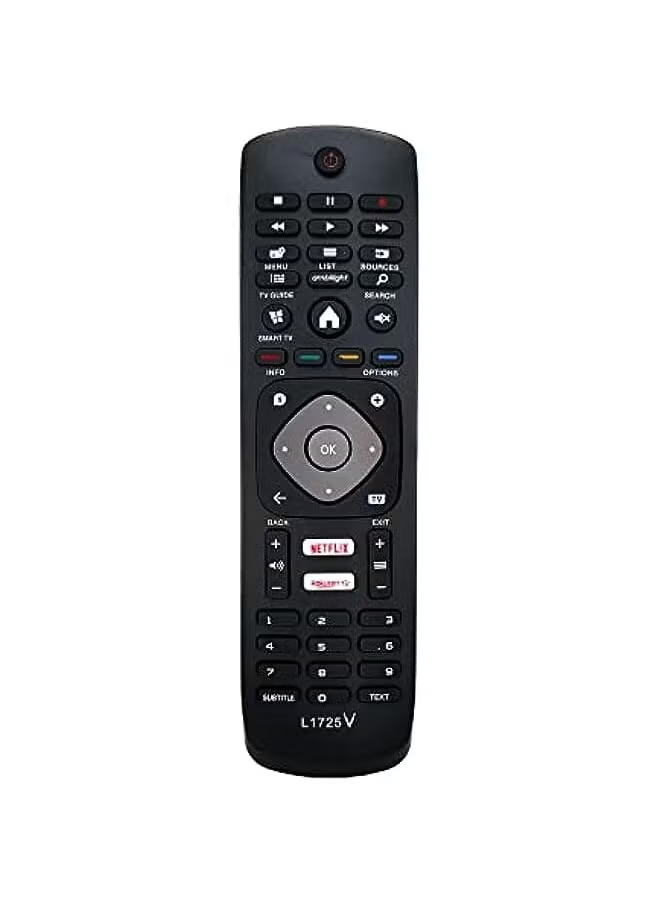SKU: {{ product.sku }}
{{ product.price_format }}
{{ product.origin_price_format }}
{{ variable.name }}
XMRM-00A Replacement Smart Remote can work for Xiaomi Mi Box 4K Pair it first: Step 1: Open the battery cover of the Bluetooth remote control, install the battery (positive side up). Step 2: Enter [Settings] -> [System Settings] -> [Network] -> [Bluetooth]. Step 3: Press the Bluetooth remote control [[OK] button. Step 4: Use the remote control to click [Search Device] -> [Searched Device] -> Click [Xiameter Bluetooth Remote Control]. Step 5: After performing the above steps, you can see the Xiaomi Bluetooth remote control in the paired device list, and when the ''drip'' sound is emitted, operate the Bluetooth remote control direction. Compatible devices: Television
المواصفات
| رقم الموديل | NONREMAL89554 |
|---|---|
| اسم الموديل | NONREMAL89554 |