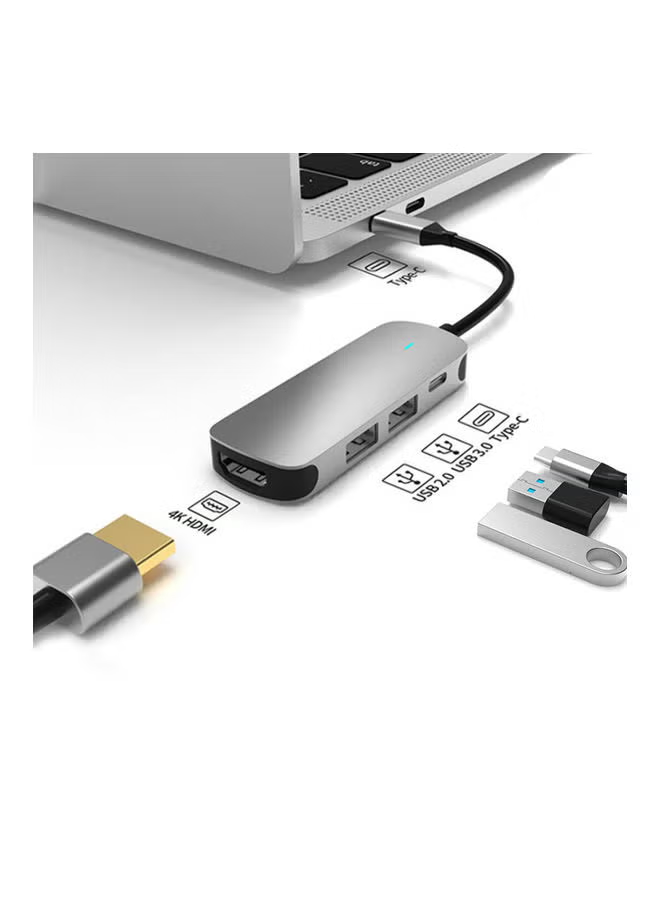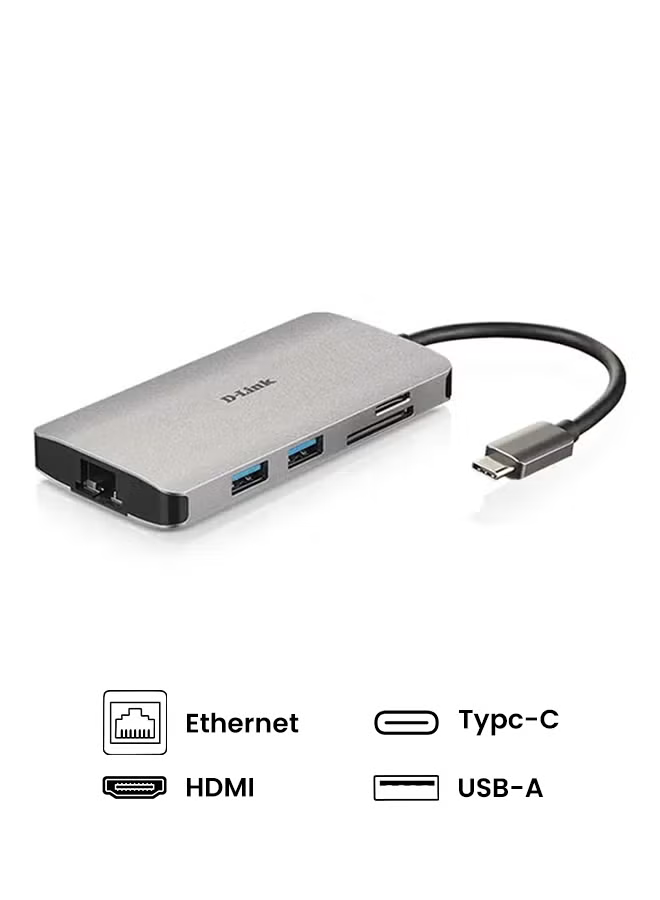RJ45 Ethernet Adapter, OTG Charging Port RJ45 3-In-1 USB Wired Adapter for iPhone, Ipad Camera High-Speed Reader Cable Converter Hub
توافر: {{ product.quantity }} جرد
SKU: {{ product.sku }}
{{ product.price_format }}
{{ product.origin_price_format }}
{{ variable.name }}
⚡【Unique design ethernet adapter】: RJ45 Ethernet LAN wired network cable + USB camera reader + charging. Support simultaneous internet access and charging.
⚡【Plug and play】: Easy to use, no need for any software, driver, just plug in and enjoy fast internet speed anytime, anywhere. The compact and portable design of the converter makes it easy for you to use.
⚡【Faster speed and more stable network】: Anodized aluminum frame prevents electromagnetic interference. High quality material makes the connector support fast internet transmission up to 100Mbps, which is more stable and secure than other adapters. A
⚡【Extended function】: With the additional USB camera adapter, you can easily transfer photos from USB flash drive/digital camera to your phone with data transfer rate up to 40MB/S ~ 60MB/S. It supports standard photo formats such as JPEG and RAW, as
⚡【High quality】: Anodized aluminum frame prevents electromagnetic interference. Made of durable plastic, the premium plastic design complements the The adapter is designed for ultimate reliability and durability.
"<p>The product is easy to carry around, simply connect it to an available iPhone/iPad and LAN network for portability and ease of use.</p> <p><br></p> <p></p> <p></p> <p><b>Specification</b></p> <p></p> <p>●Color: White</p> <p>●High speed: 10Mbps/100Mbps</p> <p>●Packing list: 1x 3-in-1 adapter</p> <p><br></p> <p></p> <p><b>How to use?RJ45 port</b></p> <p>-- 1. Turn off the Wi-Fi on your iPad or iPhone.</p> <p>-- 2. Plug the Ethernet cable that connects to your router into the Ethernet port on our adapter, then connect the Iighting end to your iPad or iPhone.</p> <p>-- 3. Go to ""Settings"" on your iPad or iPhone and the Ethernet settings will be displayed on your screen.</p> <p>-- 4. Click on ""Ethernet"" to get an IP address.</p> <p>-- 5. Open Safari and check if the connection is working.</p> <p><br></p> <p></p> <p><b>Tips</b></p> <p>1.Please make sure your router is connected to the Internet with an Ethernet cable.</p> <p>2. This adapter can't dial-up internet by itself, it needs your router device to provide IP through DHCP service.</p> <p>3. This adapter cannot be used with devices with iOS 10.0 or below. Please upgrade your system to iOS 10.0 or higher before use.</p>"
⚡【Plug and play】: Easy to use, no need for any software, driver, just plug in and enjoy fast internet speed anytime, anywhere. The compact and portable design of the converter makes it easy for you to use.
⚡【Faster speed and more stable network】: Anodized aluminum frame prevents electromagnetic interference. High quality material makes the connector support fast internet transmission up to 100Mbps, which is more stable and secure than other adapters. A
⚡【Extended function】: With the additional USB camera adapter, you can easily transfer photos from USB flash drive/digital camera to your phone with data transfer rate up to 40MB/S ~ 60MB/S. It supports standard photo formats such as JPEG and RAW, as
⚡【High quality】: Anodized aluminum frame prevents electromagnetic interference. Made of durable plastic, the premium plastic design complements the The adapter is designed for ultimate reliability and durability.
"<p>The product is easy to carry around, simply connect it to an available iPhone/iPad and LAN network for portability and ease of use.</p> <p><br></p> <p></p> <p></p> <p><b>Specification</b></p> <p></p> <p>●Color: White</p> <p>●High speed: 10Mbps/100Mbps</p> <p>●Packing list: 1x 3-in-1 adapter</p> <p><br></p> <p></p> <p><b>How to use?RJ45 port</b></p> <p>-- 1. Turn off the Wi-Fi on your iPad or iPhone.</p> <p>-- 2. Plug the Ethernet cable that connects to your router into the Ethernet port on our adapter, then connect the Iighting end to your iPad or iPhone.</p> <p>-- 3. Go to ""Settings"" on your iPad or iPhone and the Ethernet settings will be displayed on your screen.</p> <p>-- 4. Click on ""Ethernet"" to get an IP address.</p> <p>-- 5. Open Safari and check if the connection is working.</p> <p><br></p> <p></p> <p><b>Tips</b></p> <p>1.Please make sure your router is connected to the Internet with an Ethernet cable.</p> <p>2. This adapter can't dial-up internet by itself, it needs your router device to provide IP through DHCP service.</p> <p>3. This adapter cannot be used with devices with iOS 10.0 or below. Please upgrade your system to iOS 10.0 or higher before use.</p>"