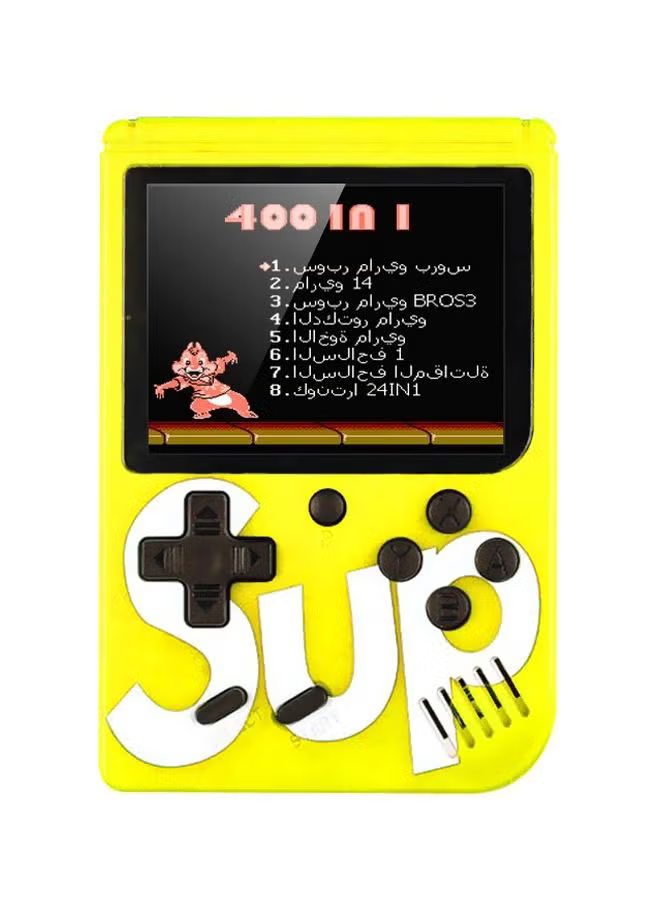Switch HDMI Dock Adapter for Nintendo, Mini Portable USB-C to 4K HDMI TV Dock Charging Docking Station Base Adapter Hub, Compatible Suitable Switch OLED/MacBook/Laptop/iPad (Red)
توافر: {{ product.quantity }} جرد
SKU: {{ product.sku }}
{{ product.price_format }}
{{ product.origin_price_format }}
{{ variable.name }}
【Multifunction & Multi-port】With 4K HDMI, USB 3.0, 100W Power Delivery charging port, the three ports can be expanded at the same time to meet your various needs,The transmission speed of USB3.0 can be up to 5Gbps.
【High Resolution】Support 4K and 1080P video output (Nintendo switch only supports 1080P). Compatible with most HDTV, Monitor, Projector and other devices with HDMI interface, plug and play. You can charge while playing games. (Note: the charger is no
【Widely Support Device】Compatible with Nintendo Switch/Switch OLED/Macbook/Laptop/iPAD Pro/Android phone with USB-C port. It can safely and efficiently transmit clear audio and video, without additional drivers.
【Ultra Compact and Lightweight】This dock is only 40g, and it is much more portable and lightweight than official switch dock, you can even put it on your pocket and take it to anywhere with you.
【Replacement for Switch Dock】We have optimized this USB-C Hub for Switch TV mode. This portable switch dock can replace the official bulky Switch dock, and get the same functionality.
<p><b>Details:</b></p> <p>-Plug and play, no driver/software is needed.</p> <p></p> <p>-USB3.0 Ports speeds up to 5Gbps,transfer images, files, and videos in seconds.</p> <p></p> <p>-Use red and blue switch classic color, It can not only meet your entertainment needs, but also your office needs. It is compatible with your computer and phone. </p> <p></p> <p>-Due to it's compact enough, you can take it with you wherever you need it. For example, in a meeting you need to connect your computer to the projector or need a USB port to transfer data.</p> <p></p> <p><b>How to Connect Switch/Switch OLED?</b></p> <p>-Insert the power supply into the PD Charge port of the HUB.</p> <p></p> <p>-Connect one end of the HDMI cable to the HUB and connect the other end of the HDMI to the monitor or TV.</p> <p></p> <p>-Connect USB-C Male of HUB to the Switch game console.</p> <p></p> <p>-Press the power button on the top of your Switch game console or -press the home button on your controller. The Switch game console will on.</p> <p></p> <p>-Wait for around 5 seconds, the picture signal transition will be completed.</p>
【High Resolution】Support 4K and 1080P video output (Nintendo switch only supports 1080P). Compatible with most HDTV, Monitor, Projector and other devices with HDMI interface, plug and play. You can charge while playing games. (Note: the charger is no
【Widely Support Device】Compatible with Nintendo Switch/Switch OLED/Macbook/Laptop/iPAD Pro/Android phone with USB-C port. It can safely and efficiently transmit clear audio and video, without additional drivers.
【Ultra Compact and Lightweight】This dock is only 40g, and it is much more portable and lightweight than official switch dock, you can even put it on your pocket and take it to anywhere with you.
【Replacement for Switch Dock】We have optimized this USB-C Hub for Switch TV mode. This portable switch dock can replace the official bulky Switch dock, and get the same functionality.
<p><b>Details:</b></p> <p>-Plug and play, no driver/software is needed.</p> <p></p> <p>-USB3.0 Ports speeds up to 5Gbps,transfer images, files, and videos in seconds.</p> <p></p> <p>-Use red and blue switch classic color, It can not only meet your entertainment needs, but also your office needs. It is compatible with your computer and phone. </p> <p></p> <p>-Due to it's compact enough, you can take it with you wherever you need it. For example, in a meeting you need to connect your computer to the projector or need a USB port to transfer data.</p> <p></p> <p><b>How to Connect Switch/Switch OLED?</b></p> <p>-Insert the power supply into the PD Charge port of the HUB.</p> <p></p> <p>-Connect one end of the HDMI cable to the HUB and connect the other end of the HDMI to the monitor or TV.</p> <p></p> <p>-Connect USB-C Male of HUB to the Switch game console.</p> <p></p> <p>-Press the power button on the top of your Switch game console or -press the home button on your controller. The Switch game console will on.</p> <p></p> <p>-Wait for around 5 seconds, the picture signal transition will be completed.</p>